In preparation for the event where I need to go somewhere and not be back home for a long time, I started looking for a tool that will protect my computer files from prying eyes, and I believe I finally found one.
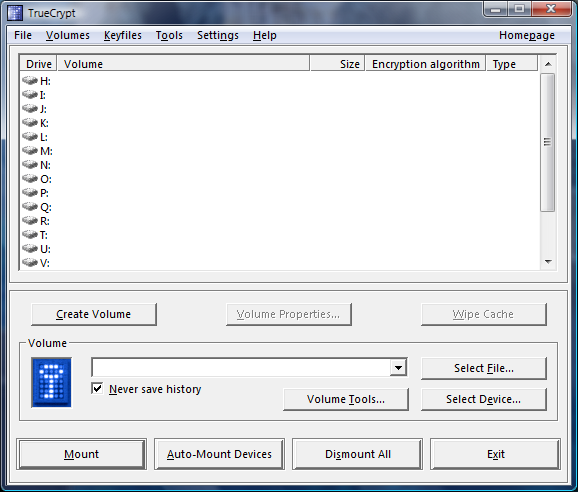
Enter TrueCrypt, a free open source on-the-fly encryption (OTFE) program for Microsoft Windows.
I stumbled upon this one while searching last Thursday, was able to download a copy and tried it out this weekend.
This is how the program was described: Truecrypt will basically enable you to create a virtual encrypted disk within a file and mount it as a virtual disk, that can be accessed via a drive letter. Any file that is stored on this virtual drive is automatically encrypted on-the-fly, and can only be accessed while the drive is mounted with the correct password or key.
On-the-fly encryption means that data are automatically encrypted or decrypted right before they are loaded or saved, without any user intervention. No data stored on an encrypted volume can be read (decrypted) without using the correct password/keyfile(s) or correct encryption keys. Entire file system is encrypted (e.g.., file names, folder names, contents of every file, free space, meta data, etc).
TrueCrypt supports a variety of encryption algorithms, including AES-256, Blowfish (448-bit key), CAST5, Serpent, Triple DES, and Twofish.
(its a bit technical, the encryption algorithms, and even I am unable to understand them but what's comforting is the AES-256 is a new standard that may be used by US federal departments and agencies to cryptographically protect sensitive information, and Serpent has a high security margin and Twofish may be viewed as a collection of 2128 different cryptosystems, where 128 bits derived from a 256-bit key control the selection of the cryptosystem)
But bottom line, what this means is that if I encrypt my files, they will be next to impossible to decrypt.
Other features include support for FAT32 or NTFS formatting, hidden volumes, hotkeys for mounting/dismounting and more.
Its reminiscent of the DOS version of Norton Utilities Diskreet, but it is much, much secure.
And one thing that I like is that it is so easy to use, its easier to maintain your virtual disk, and its just a matter of remembering your password and securing your keyfile. If you forget your password or lost your keyfile, you can kiss your data goodbye.
And unlike other password protection programs that there is a glitch, you are already providing the correct password but the program won't let your access your files, I did not experience this on TrueCrypt.
Comparing it with Windows' Encrypted File System (EFS), TrueCrypt is more hassle-free because you will just need to save your password and/or keyfile, with EFS, you need to save your certificate if you will need to reinstall windows, it takes to long to encrypt large files, and you can only use it with an NTFS file system. TrueCrypt allows you to create virtual disk with FAT file system.

No comments:
Post a Comment